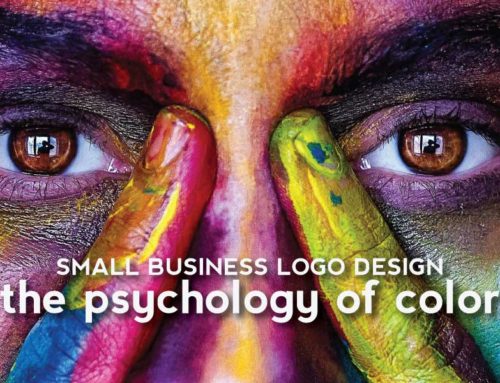Standardize The Company Email Signature
It’s just an email signature. It can seem so small and unnecessary when analyzing the big picture of defining organizational identity standards. There is so much work put into ensuring consistency with logo usage, video title sequences, website design, presentation templates, letterhead, brochures, signage… the list goes on… and on… and on.
But when you think about it, email is probably the most widely used form of daily correspondence within an organization. Far exceeding the use of letters written on stationery or any other form of communication. Once you realize the amazing amount of touches email has, it is very important to develop an official organizational format for your email signature.
If you don’t develop a standard, you are leaving the door wide open for your staff to become amateur artists. I have seen some extremely ugly and obnoxious email signatures. Take the simple steps necessary to ensure that a professional and consistent reflection of your organization leaves with every click of the send button.
Disclaimer: Unfortunately, we can’t control the level of professionalism that’s drafted in the body of your emails. (Think junior sales guy unintentionally forwarding that hilarious video of the chain-smoking monkey to the CFO at your biggest client)
Here are some tips for developing your standard organizational email signature.
Basic Contact Information
It can be so frustrating when people sign their email with just a name. Consider the scenario of a client or co-worker needing to contact you by phone. They know they have emails from you so they do a search… only to find that every message contains no contact info… just “Sincerely, Jeff S.” Make sure you have the most critical identifiers in your template: Name, Title, Company, Email, Phone, Website.
Keep It Simple & System Friendly
The purpose for the standard is to obtain consistency across the organization and define a format that services all email clients, operating systems, and mobile devices.
Height and Width
Height = try to keep it to 4 lines or less. If you are adding social media links, then it may make sense to expand upon that. Width = 72 characters or less. Take the staff member with the longest name and test it.
Universally Accepted Delimiter
Use the accepted signature delimiter (–) to help your signature get recognized as such by email clients.
Font
Use a plain/default text for your email client. If undefined, use ‘Arial’ as the standard. If Arial is unavailable, use another Sans Serif font such as Helvetica, or Geneva. These fonts are generally available across all operating systems and devices.
Size
Use the plain/default sized text for your email client. If undefined, set the size to 10px-12px or 10pt-12pt.
Rich Text Formatting
Use plain text so the signature is compatible with all email clients and devices. Skip colors, special fonts, bold, italics, and graphics.
Images & Logos
Do not use images or logos within the email signature. Images can come across as attachments and appear chaotic. Many email clients and mobile devices block the appearance of images. Images can also increase the size of email inboxes exponentially. For those with inbox size limits, this can get annoying. If adding an image is a must, make sure the image is hosted on a web server.
Mailing Addresses
Do not include mailing addresses in the signature. It takes up too much space and nobody cares. If they want to know, they will click to your website.
HTML
Do not include any HTML in the signature. Nearly every email client recognizes inline HTML used in an ASCII signature.
Personal Contact Information
The signature is designed to be kept as short as possible while providing the most important contact information. Do not include personal contact information, with the exception of the mobile phone. Only include alternate business-related contact fields (IM, Conference, Skype, etc) if you have a unique role that requires this information and inclusion of such information is absolutely necessary.
Sample Format For New Composed Email
Here is a simple format for a text-based email signature.
—
John Doe
Senior Consultant | XYZ Company
Mobile: 999-999-9999 | Office: 999-999-9999
Email: john.doe@kpipartners.com | Web: http://www.kpipartners.com
Facebook: http://facebook.com/xyzcompany
LinkedIn: http://linkedin.com/company/xyzcompany
Twitter: http://twitter.com/xyzcompany
You Tube: http://youtube.com/user/xyzcompany
Short Format For Replies
If your email client allows for a different signature format when replying to an email, use this format that eliminates the additional contact links.
—
John Doe
Senior Consultant | XYZ Company
Mobile: 999.999.9999 | Office: 999.999.9999
Email: john.doe@xyzcompany.com | Web: http://www.xyzcompany.com
Personal Mobile Devices
For mobile devices that do not include functionality to define separate signatures for work and personal, allow for the use of an abbreviated signature.
—
John Doe
Mobile: 999.999.9999
International Phone Numbers
Include country codes for phone numbers, if applicable.
Mobile: +91 99.9999.9999 | Office: +91 99.9999.9999
Fax Numbers
Avoid multiple contact numbers unless absolutely necessary. Fax numbers, if necessary, can be appended to the other numbers in-line with phone numbers.
Mobile: 999.999.9999 | Office: 999.999.9999 | Fax: 999.999.9999
vCards
While vCards can be a convenient way to share contact information for some (using a .VCF compatible email client), they add bytes and appear as attachments. It might be valuable the first time correspond with someone, but receiving it every time becomes annoying.