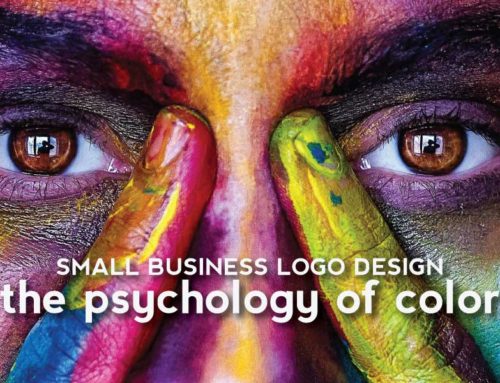Meta tags are brief content descriptors that tell search engines about the data on a website. They exist in HTML as part of the source code but don’t appear on an open webpage. Most of them come in the head section of HTML webpages.
Meta tags influence the appearance and usefulness of your webpages. Some have an impact on your ranking, while others don’t. For SEO purposes, you must identify the most impactful tags and capitalize on them.
Here are six meta tags to include in your SEO strategy.
Title Tags
Search engines rely on title tags to determine the subject of a webpage so that it appears in search engine result pages (SERPs). A title tag should always come within the head section of your webpage. Here is its HTML code:
<head><title>insert your title here</title></head>
Title tags carry the very first text seen on SERPs. For this reason, people used to overstuff them with keywords for better ranking. Today, keyword overstuffing can harm your SEO efforts.
After switching to semantic search, Google no longer requires exact keywords to interpret the topic of a page. Instead, it reads all the elements of a page, such as meta description, the content, images, and the user’s activity metrics.
Besides featuring in SERPs, title tags enable the title of the page to appear at the top of the browser. This information allows users to switch quickly between different pages when using multiple browser tabs. Title tags are also essential components in the sharing of pages on social media.
Meta Description Tags
The meta description refers to a brief paragraph in a page’s head section, which appears in SERPs after the title and URL of a webpage. Its HTML code looks like this:
<meta name=”description” content=”write your description here”>
Meta description serves a similar purpose as the title tag. It facilitates search engines to define the topic on the page. It also enables users to determine whether the organic results of a search engine are relevant.
The description of a page determines whether a viewer will open it or not. It may not have a significant impact on ranking, but it influences your click-through versus bounce rates.
Maximize on meta descriptions because they occupy most of the SERP snippet. They also appear when web users share your URL across social media platforms.
Meta Content Type Tag
The function of meta content type tags is to define the character set used on a page. Failure to use them could lead to the wrong rendering of your content in the browser. Below is an example of a meta content-type tag in HTML 4.01.
<meta http-equiv=”content-type” content=”text/html; charset=utf-8″>
A professional web designer should know the correct meta content type tags for different sites.
Robots Meta Tag
A robots tag in an HTML page tells web crawlers the pages to index or follow. It has four key elements:
- FOLLOW: Instructs search engine crawlers to follow all links on the page
- NOFOLLOW: Tells search engine crawlers not to follow any links
- INDEX: Web crawlers will index the entire web page
- NOINDEX: Prevents search engine crawlers from indexing the page
for instance, the following syntax instructs the search engine not to index or follow the webpage.
<meta name=”robots” content=”noindex, nofollow”>
The robots tag can save your rankings by blocking some pages from search engine indexing. For instance, you can prevent indexing on pages with shallow content which you want to keep, but you don’t want web crawlers to index in a search.
Header Tags
Among the most vital meta tags in the body section of a webpage are header tags. They help to structure the page with six heading styles (h1-h6). The headings come in a hierarchy with size and importance diminishing from h1 to h6. The code for header one, for example, is as follows:
<h1>Insert heading here</h1>
Designing a page without header tags won’t prevent it from launching. However, level-structured content with headings and sub-headings is easier for users to read and comprehend. They can pinpoint the most noteworthy sections of the page at a glance.
Header tags also help people with visual impairment to traverse the site more easily using screen readers. They contribute to making your site ADA compliant.
Alt Attribute Tags
Usually used when inserting images, alt attribute tags alert the search engine that the content is something other than text (alternative). They are part of the image tag. In HTML, you can represent your images as follows.
<img src=”insert image URL here” alt=”Your image description comes here”>
Alt attribute tags are especially crucial in image optimization. They make images accessible to search engines by indicating their meaning. Additionally, users can read the alternative text when images don’t load, while screen readers can describe pictures to the visually impaired.
Final Word On Meta Tags for SEO
Grabbing the top spots in search engines requires an understanding of different SEO tactics. If you want your webpages to rank high, implement the meta tags we’ve discussed in this post. However, your site will need to offer high-quality content and excellent user experience to maintain to attract an audience.
Do you need help with SEO and digital marketing? At Touchline Marketing, many of our clients get started developing a proper foundation for digital marketing with a “Better Than Nothing” Digital Marketing Starter Program. Book a free quick consultation with us today!